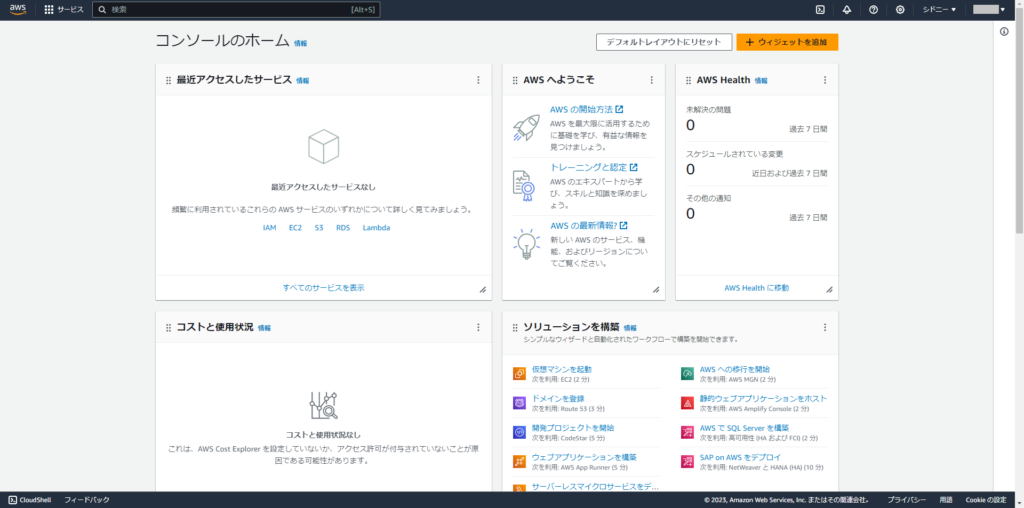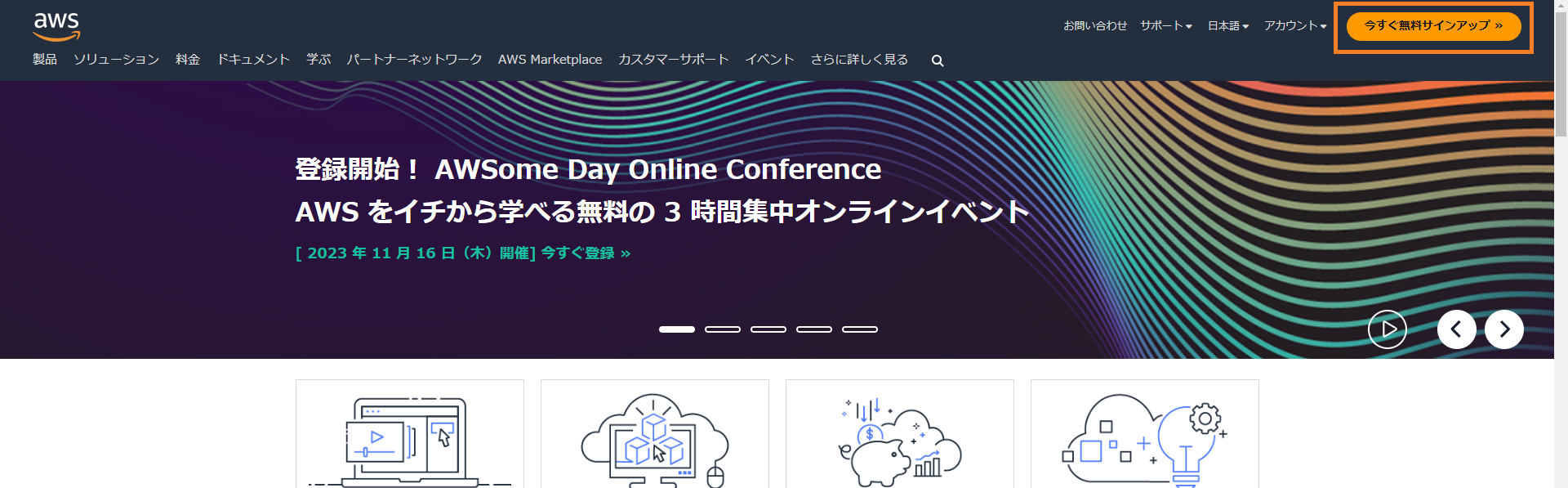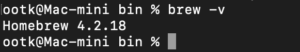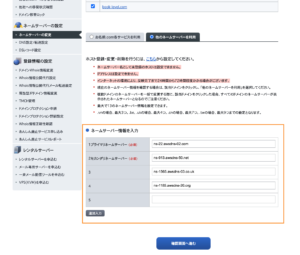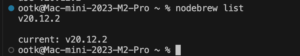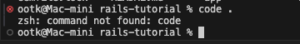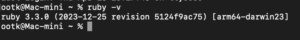AWS利用開始するための新規アカウント作成方法を解説します。
目次
AWS公式サイトへ移動
「AWS公式サイト」へ移動します。
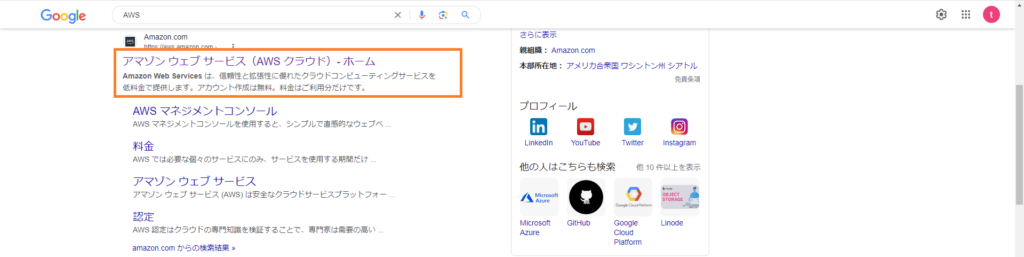
AWSアカウント作成(サインアップ)
「今すぐ無料サインアップ>>」をクリックします。
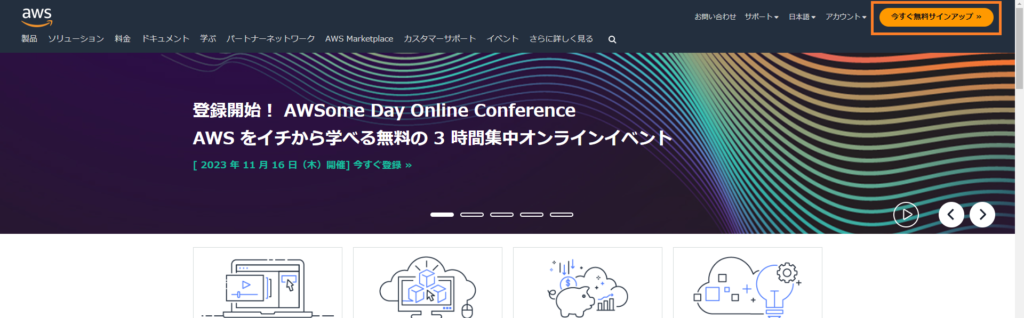
メールアドレスとアカウント名を設定して、「認証コードをEメールアドレスに送信」をクリックします。

確認コードを入力して、「認証を完了して次へ」をクリックします。

パスワードを設定して、「次へ(ステップ1/5)」をクリックします。

連絡先情報を入力して、「次へ(ステップ2/5)」をクリックします。

請求情報を入力して、「次へ(ステップ3/5)」をクリックします。

本人確認をして、「次へ(ステップ4/5)」をクリックします。


サポートプランを選択して、「サインアップを完了」をクリックします。
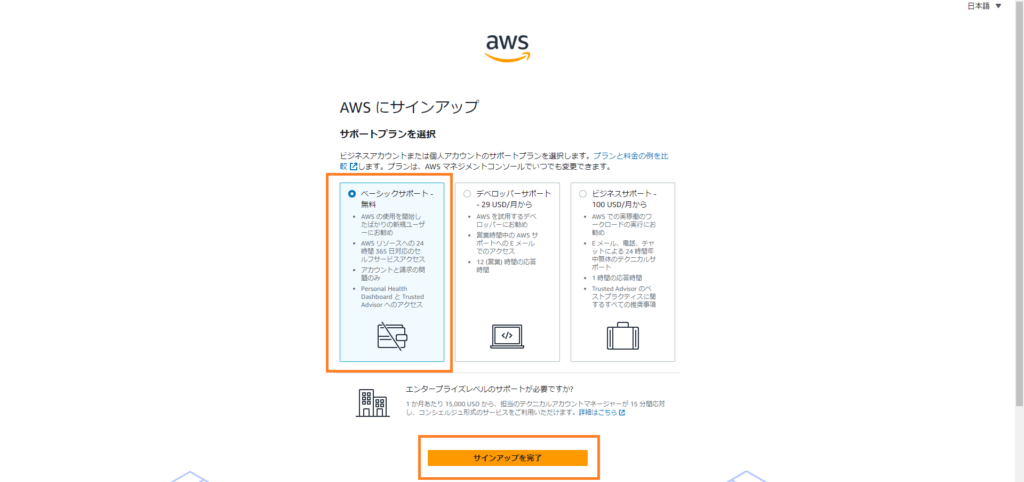
これでAWSアカウント作成完了です。
AWSアカウントにサインイン
次に、サインインします。
「AWSマネジメントコンソールにお進みください」をクリックします。

設定したメールアドレスを入力して、「次へ」をクリックします。
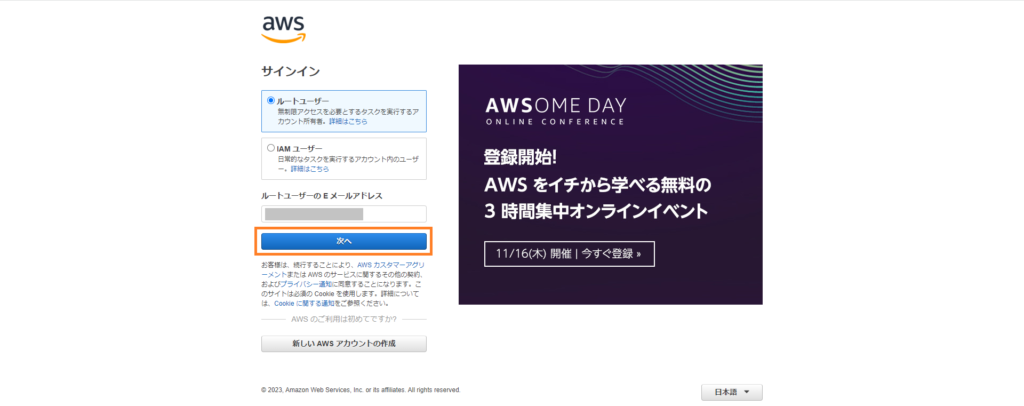
設定したパスワードを入力して、「サインイン」をクリックします。
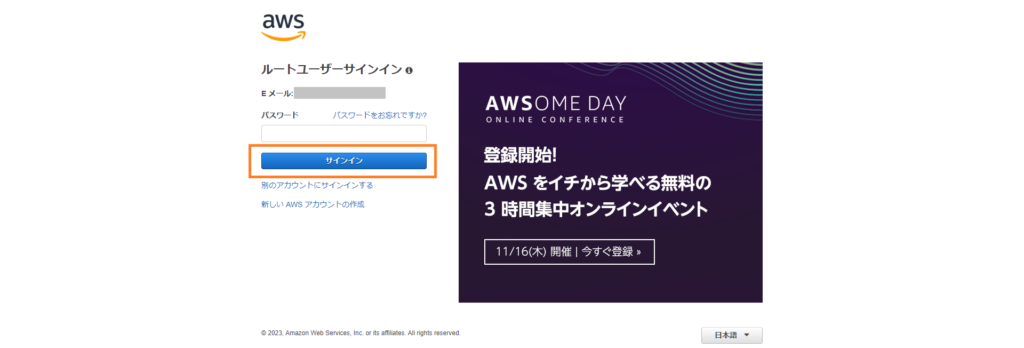
サインインできました。