GitHubでリモートリポジトリを作成する方法を解説します。
まず「Your repositories」に移動します。
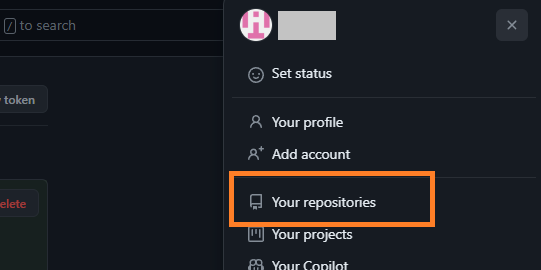
「New」をクリックします。
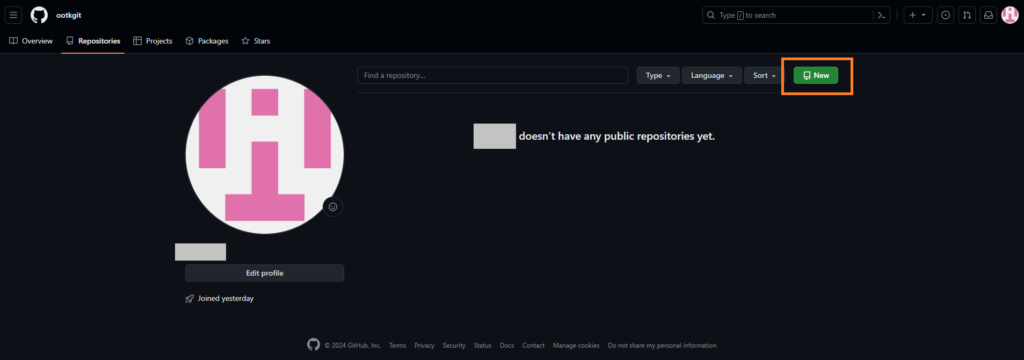
「Repository name」を入力して、「Create repository」をクリックします。
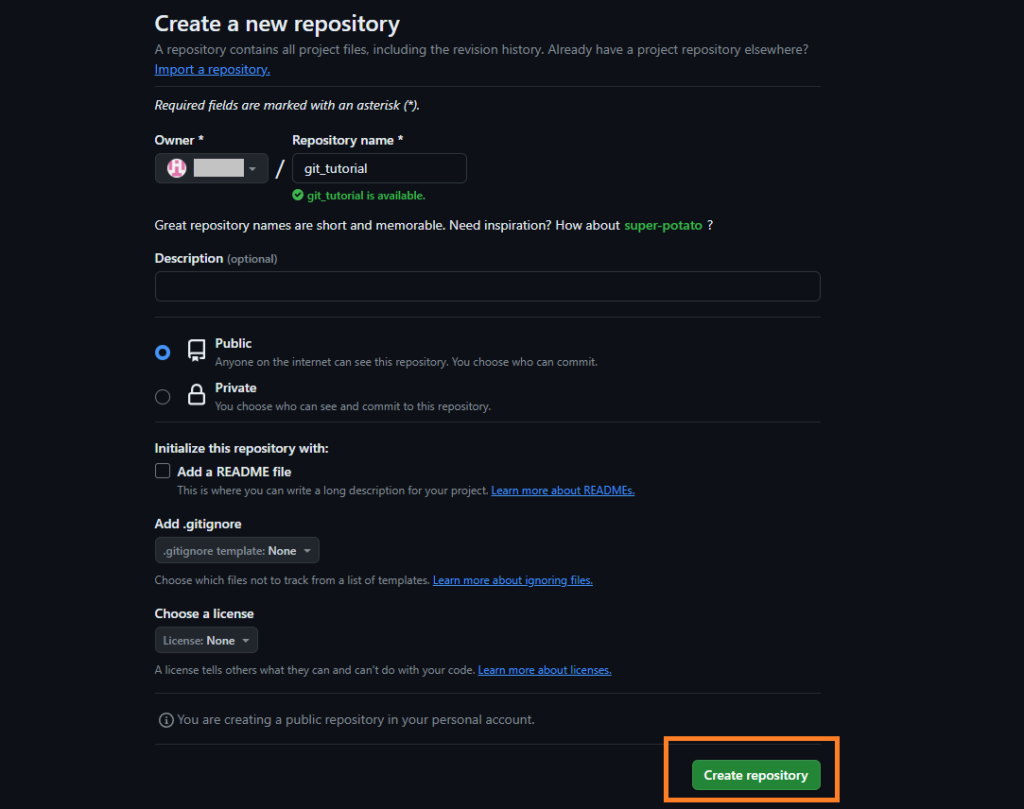
これでGitHubでリポジトリを作成できました。
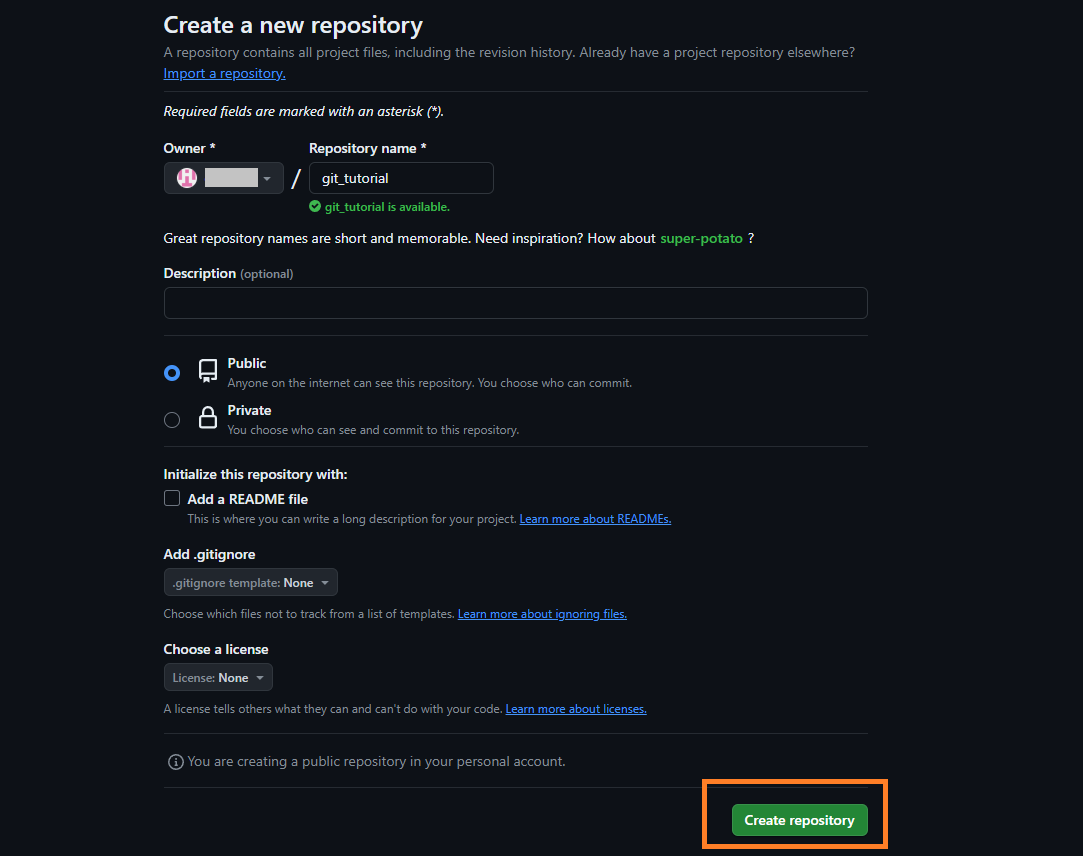
GitHubでリモートリポジトリを作成する方法を解説します。
まず「Your repositories」に移動します。
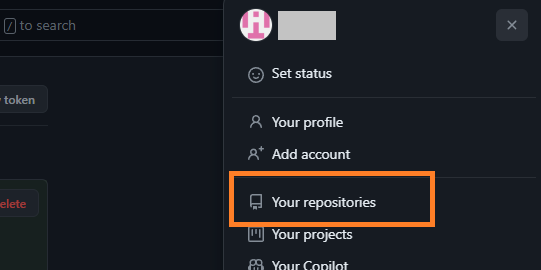
「New」をクリックします。
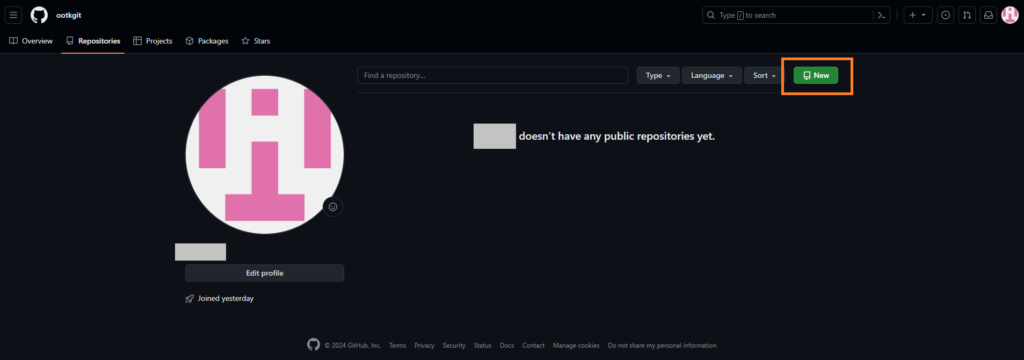
「Repository name」を入力して、「Create repository」をクリックします。
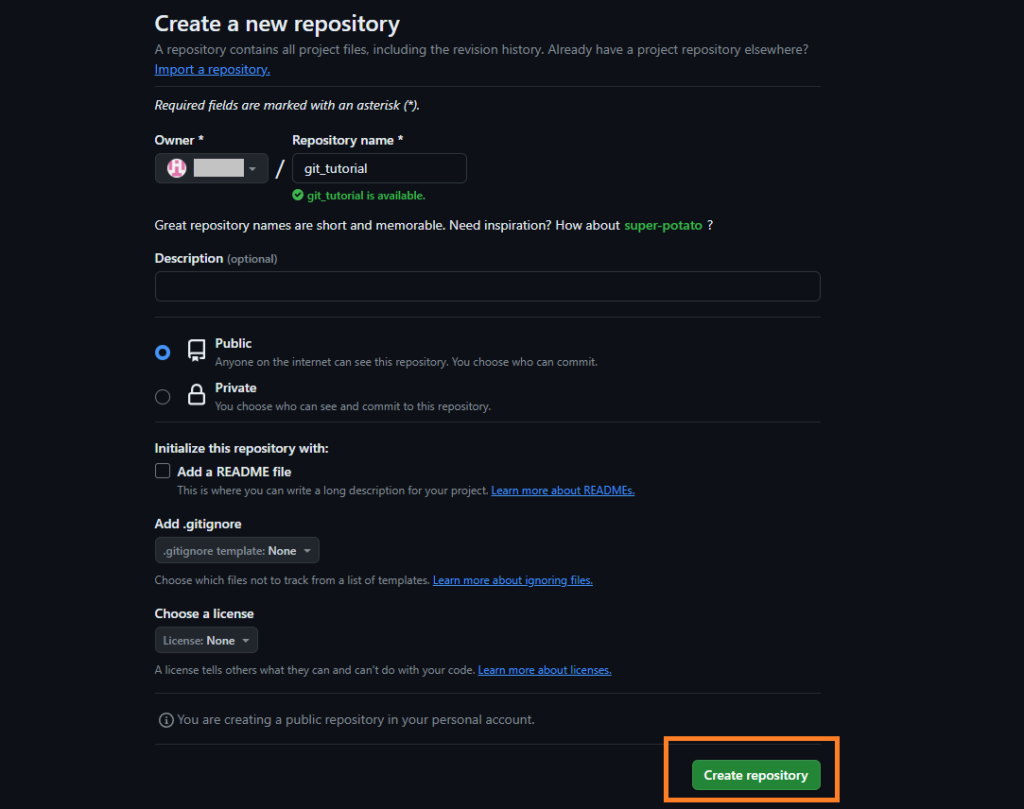
これでGitHubでリポジトリを作成できました。
▼ おすすめ本
» 世界一流エンジニアの思考法
※Amazon公式サイトへ遷移します