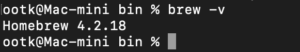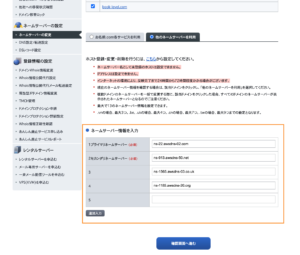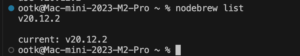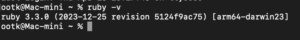VSCodeで「code .」コマンドが使えない場合の対処法を解説します。
目次
VSCodeで「code .」コマンドが使えない
以下コマンドを実行すると、「zsh: commnad not found: code」と表示されました。
code .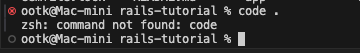
VSCodeで「code .」コマンドが使えない場合の対処法
コマンドパレットで「Shell Command: Install ‘code‘ command in PATH」をクリックします。
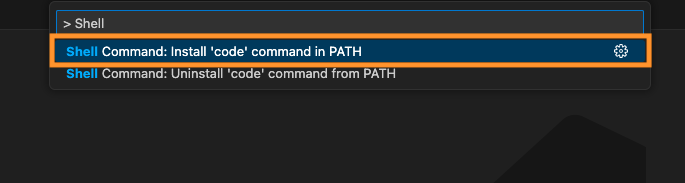
これでcode .」コマンドが使えるようになります。